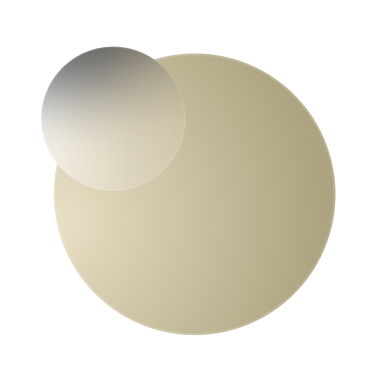Make Better Investment Decisions
with FXBlue's Tools
Dig deep into Trader Sentiment and gain insight on news event reactions, divergences between sentiment and price movements, and support and resistance levels. Compare currency strengths, duplicate orders, or send and receive trade broadcasts instantly with adjustable lot sizing.
Economic Calendar
Keep track of macroeconomic events, news, and alerts with a customisable economic calendar. Filter your news feed to pick out real-time stories on your favourite trading instruments and markets, and set up alerts so you never miss an opportunity.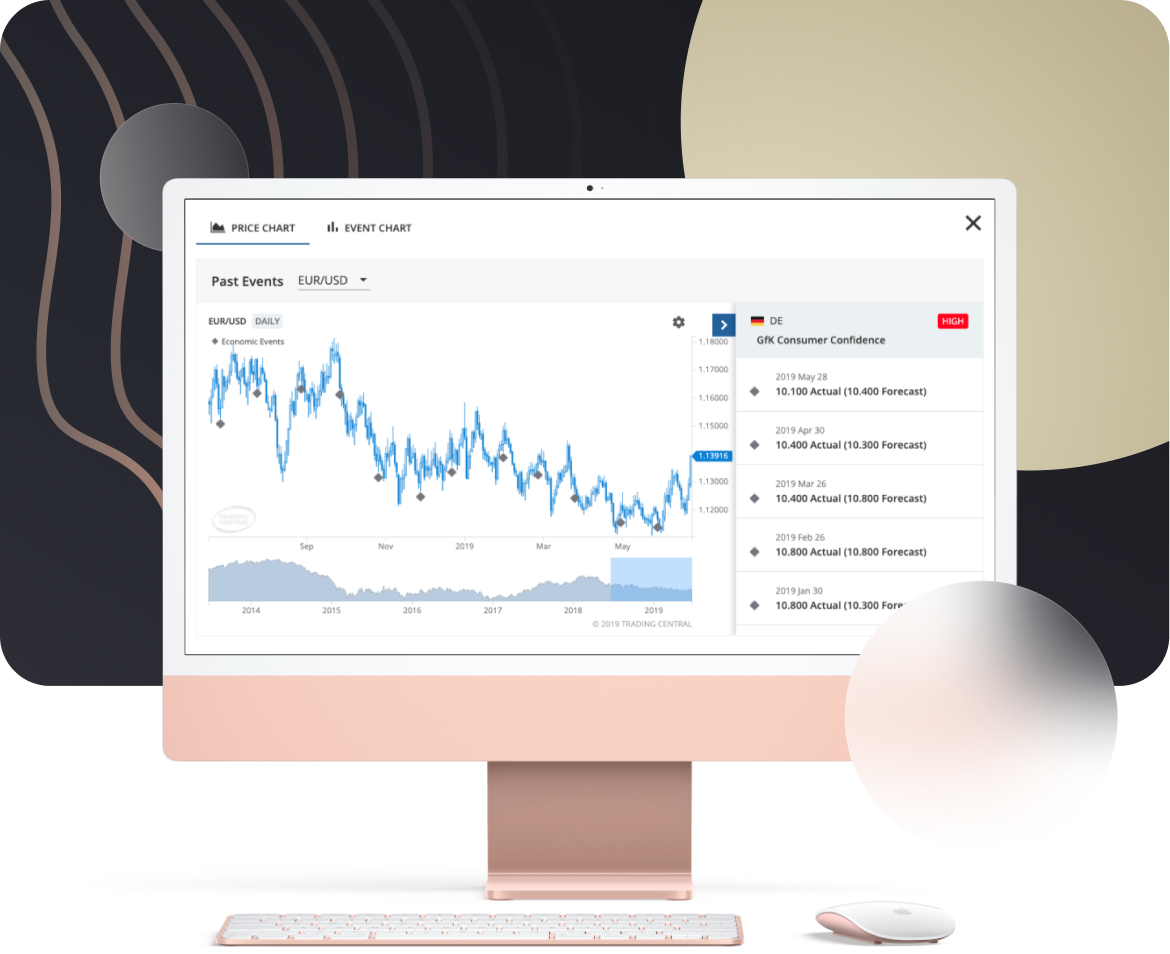
Correlation Matrix
Manage risk by understanding correlations between commodities, equities, and relevant forex pairs. A colour-coded grid with numeric values quantifies the strength of correlation between assets, mitigating risk and helping to prevent opening overlapping positions. The matrix is useful for hedging with uncorrelated or negatively correlated assets. Correlations are displayed across customisable time spans, and one powerful feature allows you to calculate the overall level of correlation in your open positions.
Mini Terminal
Set custom order types, advanced One-Click Trading order routing, and more with Mini Terminal. Add smart lines to place multiple stops, take profits, or issue partial close commands. Use Order Ladders to create pending or market orders, set your stop-loss, and take profit in three clicks, and change up the chart display with Maxi Mode, which allows you to dock your terminal to the edge of the chart to make room for extra features.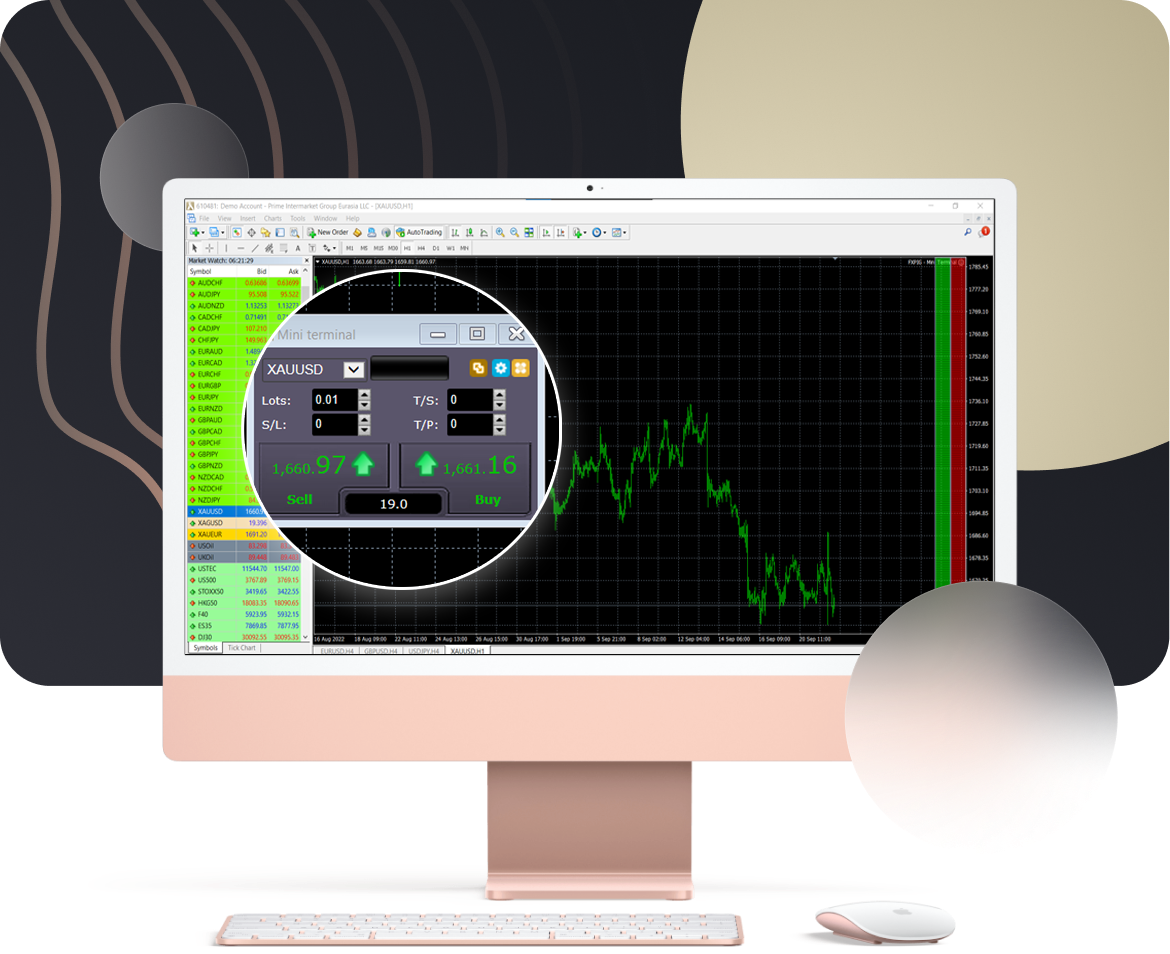
Session Map
Gain access to a quick market overview with Session Map, which displays the major market sessions in local time on your MetaTrader chart. You will also be able to see news markers for economic data releases which are colour-coded by importance. Review key market changes in previous and current sessions including rise or fall and total trading range in pips, and session closing and current prices. Finally, you can access a visualisation of your account metrics such as equity, balance, and margin usage.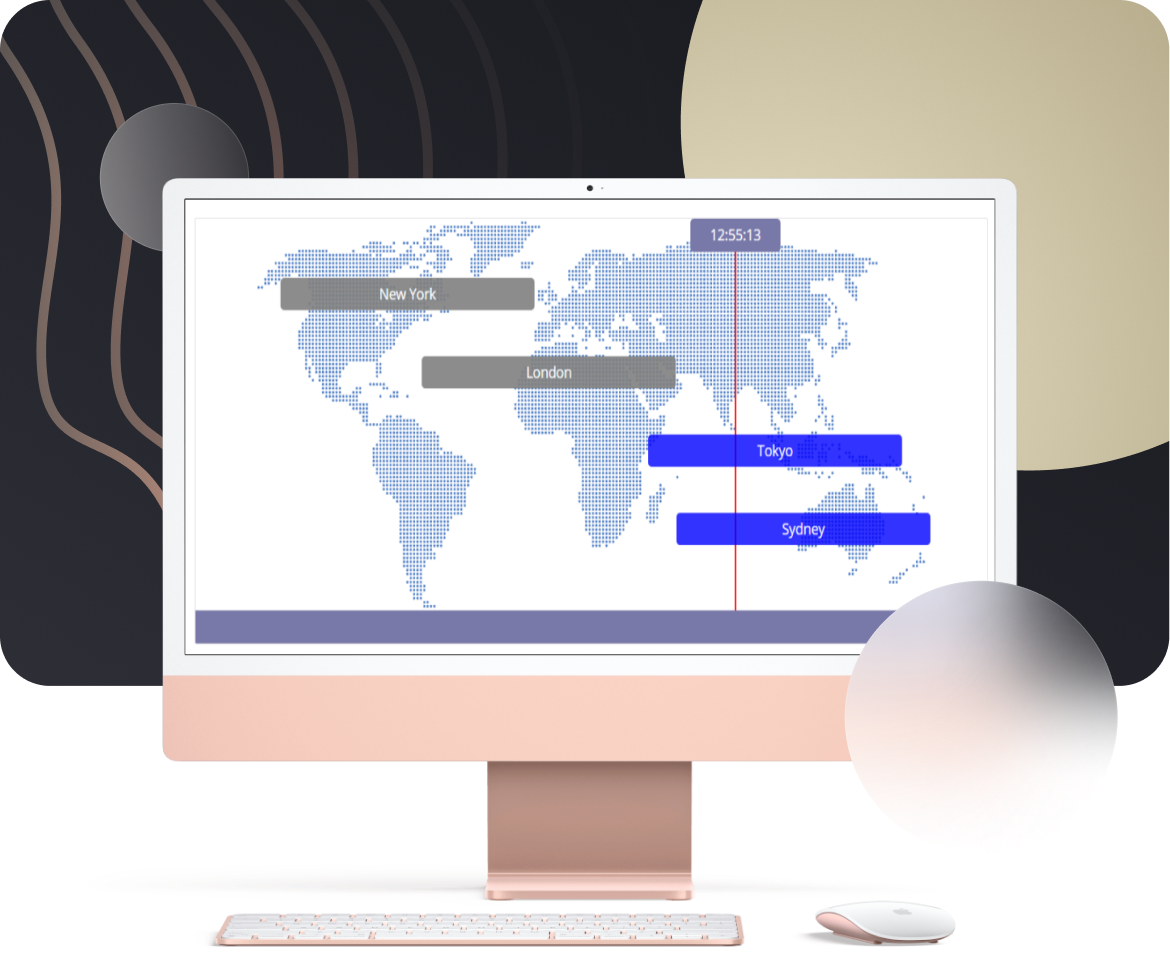
Sentiment Trader
Sentiment Trader displays information about live and past data across markets, based on a sentiment figure derived from real-money trading accounts. Sentiment Trader has customisable features including current long/short sentiment for an instrument, current sentiment for open symbols and multiple symbols, and a historic sentiment chart plotted against price. Traders can set alarms to receive alerts on specific data, use this tool to validate their trading decisions, and place orders directly from Sentiment Trader.
Alarm Manager
Get notified with released news events, changes in price action, or simply create rule-based alarms to get personalised alerts. Available alarm areas include key account changes, breaking news and sentiment, trade activity, price changes and breakouts, technical indicator changes, and time-related alarms such as stop-watch and time-of-day, and many more. Traders can receive notifications via Twitter, SMS, and email, and alarms can trigger the automatic execution of an order or the closing of a trade.
Market Manager
Market Manager is a single, focused window that allows you to control your account and keep all your management essentials on top of other applications. Easily check essential statistics including profitability, open positions, and recent price activity. Alongside other feeds such as FXBlue Currency Strength Metre, you can see a flash of the most important market information, create templates for use on Mini Terminal, and modify existing positions.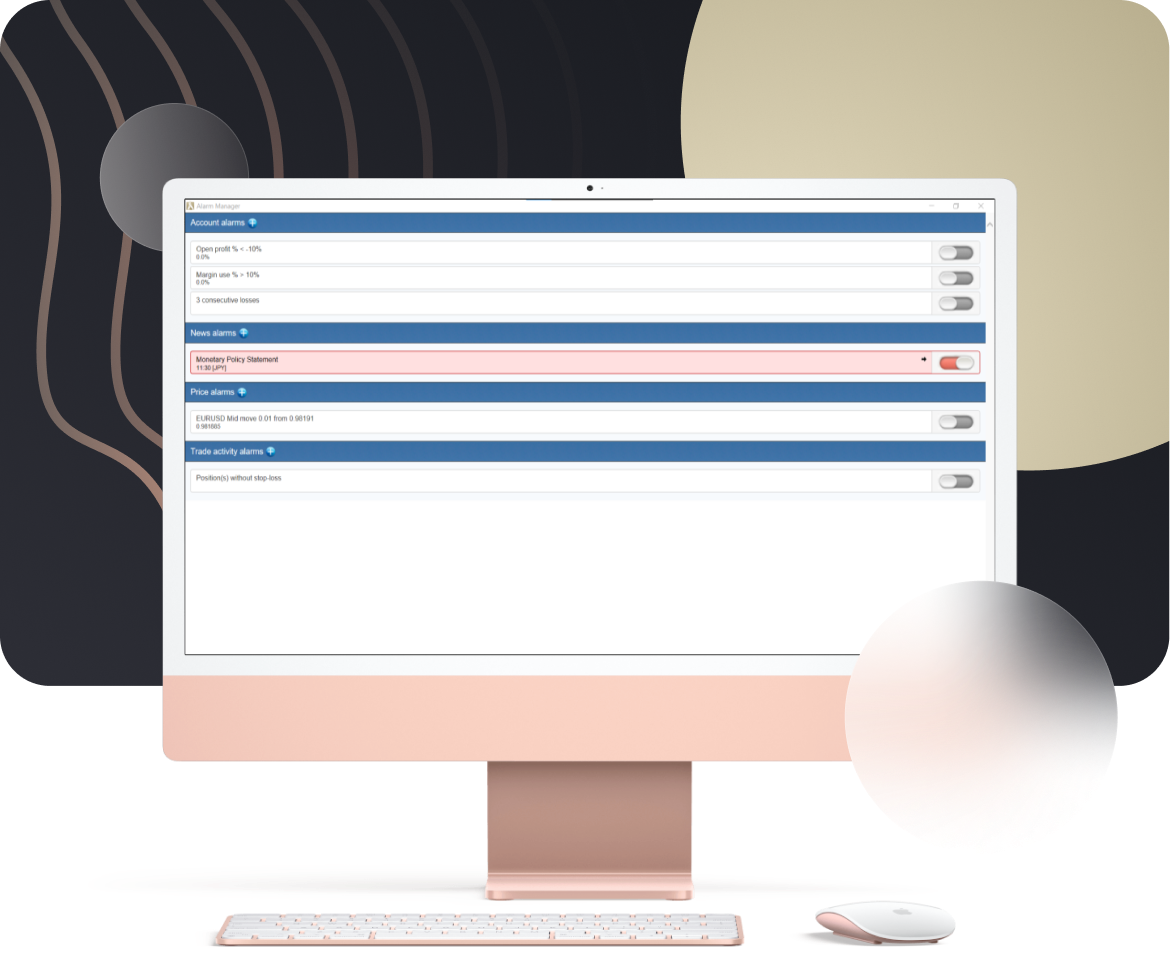
Tick Chart Trader
Create custom charts for timeframes that are not available by default in MetaTrader, including periods such as M3 or H2, seconds-charts, and tick charts. Run your custom timeframe with a Generator EA for your chosen symbol and the custom timeframe will continue to update if the generator is running. You can also create historic bars for periods such as M3 from historic M1 data.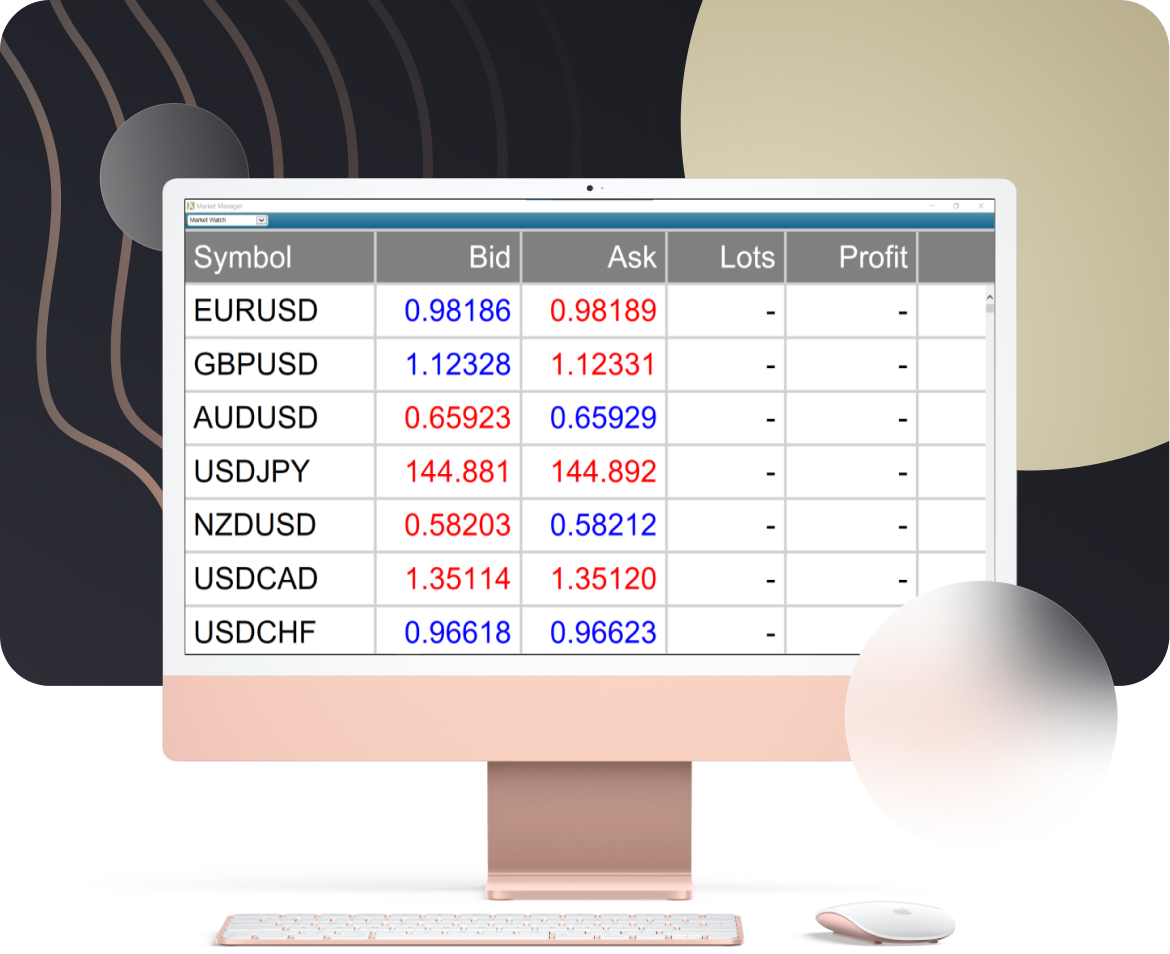
What is FXBlue?
FXBlue provides sophisticated tools and services to help traders dive deep into their trading performance, identify new trade opportunities, and publish their trading history. Fully compatible with MetaTrader, FXBlue’s tools include advanced technical indicators such as Ichimoku Kinko Hyo, correlation matrices, a Mini Terminal, and more.
Their market leading Tick Chart Trader allows rapid trading in five different styles on a FIFO basis, and offers the opportunity to use unusual time series not available on MetaTrader. Use FXBlue Market Manager to enter trades faster and smarter, with personalised alarms for market moves.
How to Open a Trading Account with Alchemy Markets
Open a trading account with us and access global markets in no time.
Sign Up
Sign up for an Alchemy Markets trading account in just a few minutes.

Verify your ID
Verifying your identity has never been easier with Alchemy Markets’ Automated KYC software.

Start Trading
Fund your account and start trading your favourite instruments from your preferred device!
Deposit & Withdrawal Options
Your money, your way. At Alchemy Markets, traders can withdraw and deposit their funds with ease at their convenience using any of our available methods, including Bank Wire, Credit Card, Skrill, Neteller, and UnionPay. Take your pick and fund your account in no time.






And Many More...
Why Choose Alchemy Markets?
Institutional Liquidity and Execution
Enjoy institutional liquidity from 20+ bank and non-bank LPs as a retail trader, and place trades with unrivalled execution speeds of <10ms.
Extensive Choice
of Markets
Access the global markets instantly from your home, office or on mobile and tablet, including Forex pairs, Stocks, Crypto, Indices, Commodities, and ETFs*.
Top Notch Customer Support
Expert support 24 hours a day Monday – Friday, with professional teams available through live chat, WhatsApp, Telegram, or over the phone.
FXBlue FAQs
All Alchemy Markets account holders can gain access to FXBlue’s sophisticated tools and services for free on MetaTrader. Simply create an account with us, download their tools in Alchemy Markets client portal, and connect it to your favourite trading platform.
Yes. As a strategy provider, you will be able to embed FXBlue’s analysis and statements into your own website pages, including charts and order lists. Your site visitors will be able to filter through your results without leaving your page.
FXBlue’s Sentiment Trader tool calculates different types of pair sentiment, including current long/short sentiment for a currency pair, current sentiment for a group of symbols, or historic sentiments plotted against price, amongst many more. Sentiment figures are calculated with live and historic data from FXBlue’s website, based on published results from real-money accounts of a substantial number of active traders.
There are a range of tools you can use to compare the relative strength of different currencies. Sentiment Indicator provides a view for each pair based on published results from active client portfolios. You can also gauge relative currency strength from custom comparisons of instruments with Correlation Matrix or view intraday pressures in personalised timeframes with Tick Chart Trader.
Disclaimer
*All instruments offered by Alchemy Markets are traded in the form of derivatives as CFDs.
¹We offer commission-free trading on Forex, Indices, and Metals for Classic and Premier accounts only. For information on our charges on other account types and products including Crypto CFDs and Stock CFDs, you can visit our individual product pages and product sheets.
It looks like you are based in United Kingdom
Click proceed to be taken to Alchemy Prime Limited.